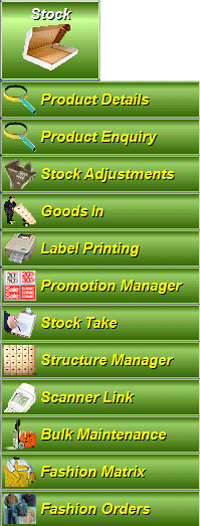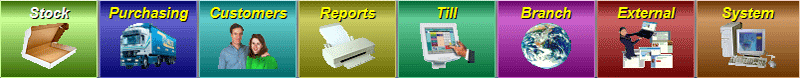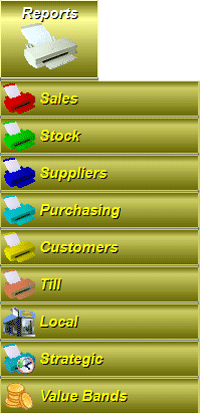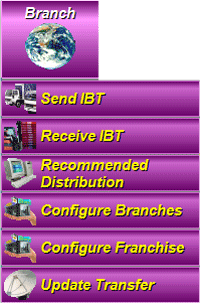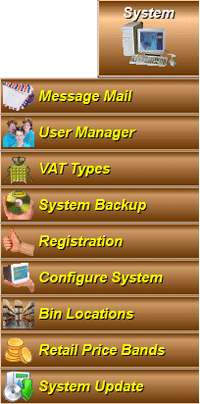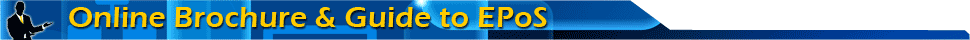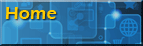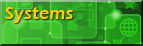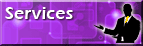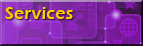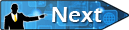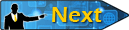RETAIL DIRECTORTM BACK OFFICE SOFTWARE
Great care has been taken in designing our software to make setting up and managing your stock items fast and easy-to-use. In setting up your stock items, you need only enter the main details such as product description, price, barcode and stock grouping in order to build your database and get the till up and running. Later you can add more detail to each item record such as costs, additional barcodes, pack sizes, minimum and maximum stock levels, warnings, etc for greater control and reporting.
The The Retail DirectorTM Stock Control Module has all the functionality you need to create stock items, view a complete stock movement audit, make management stock adjustments, record goods-in, print item barcodes or shelf edge labels, setup multi-buy sale promotions, carry out stock takes, hand held terminal downloading and fashion stock ordering.
The The Retail DirectorTM Stock Control Module has all the functionality you need to create stock items, view a complete stock movement audit, make management stock adjustments, record goods-in, print item barcodes or shelf edge labels, setup multi-buy sale promotions, carry out stock takes, hand held terminal downloading and fashion stock ordering.
Back Office Stock Control - Product Details Screen
© Copyright 2012 Niche Software Limited - All rights reserved
The Retail DirectorTM Back Office software has at its heart a powerful stock control module specifically designed to cater for the numerous ways in which retail stock items need to be managed in a variety of market sectors. The Back Office software has additional modules covering Stock Purchasing, Customer Database, Sale Order Processing, Till Management, Multi-Store Control, Reporting and System Management to give a total retail management solution.
Retail DirectorTM is modular in design allowing you to choose which modules you need to use initially and then adding additional modules, Tills or more stores as your business or requirements grow. You can add additional users to the Back Office software and control which areas of the software they are permitted to use.
Retail DirectorTM is modular in design allowing you to choose which modules you need to use initially and then adding additional modules, Tills or more stores as your business or requirements grow. You can add additional users to the Back Office software and control which areas of the software they are permitted to use.
STOCK CONTROL
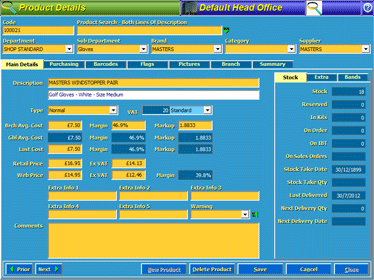
Retail DirectorTM is not just an excellent stock control package; it boasts an impressive range of functionality to help you manage every aspect of your retail operation. Its simple-to-navigate menu system gives you instant access to user friendly, intuitive screens to control your business efficiently.
The image below shows the functionality for each of the Retail DirectorTM Modules. Each Function button opens individual screens to manage your workload. You can have many screens open at the same time for a truly productive environment.